Guide for witnesses
Here's everything you need to know about being a witness at a committee.
How to prepare to be a witness
What it means to be a witness
If you are invited to be a witness at a committee meeting, this is because committee members want to hear what you have to say.
There is no right or wrong way to be a committee witness. You're there to share your story, knowledge or expertise.
Feeling prepared
The best way to feel prepared about what might happen on the day is read through this guidance. If you'd like further information, you can contact the clerking team. They can explain the work the committee's doing and tell you who else might be sharing their views. They can also help if you have any specific accessibility requirements.
Before you come you can also:
- look at the work the committee has done already
- watch previous committee sessions on the Parliament TV "Video Archive" section
This can help you get an idea of how the committee works and what to expect.
Other ways of sharing your views
It might be possible for you to share your views through a video link if required. You can let us know in advance if you want to do this by getting in touch with the clerk for your committee.
Sharing your views in another language
You can share your views as a witness at a committee in any language, including British Sign Language and Gaelic. Just let the committee clerk know if you’d like to do this, giving us as much notice as possible.
Bringing someone with you
You’re welcome to bring someone with you when you come to be a witness, and they can sit in the public gallery. They can get tickets from the Visitor Services desk in the Main Hall on the day or order tickets in advance.
On rare occasions a committee might ask you to share your views in private. If this happens and you'd like someone with you, speak to the clerks about what might be possible.
Claiming your expenses
You may be able to claim expenses if participating in a committee session. If you wish to claim expenses, you must contact the committee clerks in advance for approval.
If you are representing an organisation at a committee meeting, usually your organisation would pay for your expenses.
All claims will need to be accompanied by original receipts.
If you have any questions, please contact the clerks.
How to get to the Scottish Parliament
Where is the Scottish Parliament?
The Scottish Parliament is near Arthur's Seat and at the bottom of the Royal Mile, also known as the Canongate. It’s also opposite Holyrood Palace. The postal address is Horse Wynd EH99 1SP.
By car
There’s no parking available at the Scottish Parliament. The nearest car parks are at Dynamic Earth, St John's Hill, or next to Edinburgh Waverley Station (entrance on New Street).
Disabled parking
Blue badge disabled parking is available on Horse Wynd, opposite the Parliament's main public entrance. Spaces are not bookable in advance as they’re managed by the City of Edinburgh Council.
By bus
Lothian Buses run one service that stops at the Parliament - the number 35 (Scottish Parliament stop).
Head to Checkmybus Edinburgh for other bus routes stopping a short walking distance away.
By train
Edinburgh Waverley is a 15 minute walk or a short taxi ride to the Parliament. Find out about accessibility at Edinburgh Waverley station on the NetworkRail website.
By bike
Public bike racks are available near the public entrance to the building.
Facilities and accessibility
Accessible facilities at the Scottish Parliament
Accessible facilities include:
- induction loops for those hard of hearing
- disabled and changing places toilets
- quiet spaces
- first aid room
Please read our accessibility guide for more details.
Lockers
There are lockers and a baggage storage facility if you would like to leave bags and coats whilst you're in the committee meeting.
You will need a £1 coin to operate the locker, which is returned to you after use.
Crèche
The crèche is:
- free and can be used for up to 4 hours across a week
- for children aged 6 weeks to 5 years
- open Tuesdays, Wednesdays and Thursdays
Spaces are available on a drop-in basis or can be pre-booked.
Find out more about our crèche
Café
The Parliament Café is open at these times:
Monday and Friday and public holidays:
- 10am to 5pm (last entry 4.30pm)
Tuesday, Wednesday and Thursday, when parliament is sitting:
- 9am to 6pm (last entry 5.30pm)
When you arrive
Going through security
We have a bag check system at our public entrance. You’ll need to take off your coat and pass your bags through our scanner. If security need to search you, you can ask to do this in private if you feel more comfortable.
If you're running late
It can take 15-20 minutes to go through security if it's busy. If you’re running late, tell the security staff in the main entrance and they’ll try to speed up your entry into the building.
If your meeting is before 8.30am
If you arrive before 8.30am the building might not be open to the public yet. If this happens, call security using the square CALL button on the right-hand side of the sliding door at the main entrance. Let them know that you’re there to be a witness at a committee meeting.

Visitor Services
When you’ve gone through security, make your way to the Visitor Services desk. As you walk into the Main Hall, this is on the right-hand side.
Tell them you’re there to be a witness at a committee and you’ll be given a witness pass.
Someone will collect you to take you to the committee meeting room, or a waiting room.
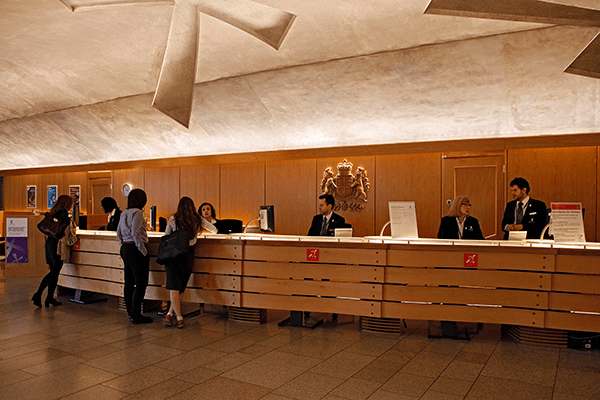
When you're at the committee meeting
What to expect in the committee room
The MSPs will usually already be in the room and the meeting may have begun when you get there. Please switch off any mobile devices before you go into the meeting room. You’ll be shown to your seat when you arrive. Water will be provided on the table.
You can bring notes with you to the meeting. These can be on a laptop/tablet or on paper.
If you want to speak, you can gesture or catch the attention of the clerk or the convener. The convener will indicate when you can make your contribution. Don't worry about turning your microphone on, this will be done for you remotely. Wait for your microphone to go red before you start to speak.
Types of committee meeting
There are usually 2 types of committee meeting - roundtable and panel.
At a roundtable meeting, witnesses and committee members sit together around the committee table
A panel meeting is usually more of a question and answer format. Witnesses sit at one end of the table, opposite MSPs.
Don't worry if you can't answer all the questions you’re asked at the time. If you're not sure of something, it's fine to email information to the clerking team after the session. If you're asked a question that is not relevant to your area of expertise, just say so and the committee will move on.
The clerks will let you know what type of meeting you are attending, or if the meeting will be in a different format. If you would like to discuss how the meeting will run, please get in touch with the clerks who will be happy to discuss this with you before the meeting.
Who is at a committee meeting
Some of the following people will be sitting around the committee table with you. Others might be in the room, either at the side or in the public gallery.
Members of the Scottish Parliament (MSPs)
Committees are made up of MSPs from different parties. You can find out which MSPs you might see at your meeting on the committee page. The convener and deputy convener of the committee will be sitting at the head of the table. The convener is the MSP that will chair the meeting.
Clerks
The committee clerks are your main point of contact. Clerks are there to support the committee by preparing and organising meetings. They sit next to the Convener to give them advice on procedures if needed. They'll be watching to see who wants to speak in a meeting so if you'd like to answer a question, catch their eye and they'll let the Convener know.
Official Report staff
Official Report staff produce the Official Report (OR) – a written record of each public committee meeting. OR staff might be at the table, or they might be attending the meeting remotely. After the meeting, if OR staff want to check something you said, such as the spelling of a name, they might pass you a note or speak to you.
The OR of your meeting will be published online, usually within a few days.
Broadcasting
All public committee meetings are broadcast live online on the Scottish Parliament TV website. Broadcasting will also control your microphone. You don’t need to switch anything on or off.
Adviser
Sometimes committees will have expert advisers for a piece of work. They’ll sit by the convener.
Scottish Parliament Information Centre (SPICe) researchers
SPICe are researchers who support committees and MSPs. For example, they write briefings for MSPs and give committees background information on inquiries.
Parliament Communication Manager
Communication managers work with the media, and answer questions from journalists that might come out of a committee meeting. They will usually sit at the side of the room.
Community Participation Specialist
Each committee has a Community Participation Specialist who helps to get communities involved in committee's work. They will sit at the side of the room.
Security
There will be members of the security team outside the door and seated just inside the room when a committee is meeting open to the public.
Public
Each committee room has a public gallery. Members of the public can come and go during a public meeting, but they cannot contribute to the meeting.
Journalists
Journalists can watch committee meetings. They often sit in the front row of the gallery and might take notes. They cannot contribute to the meeting.
After the committee meeting
After the meeting the clerks will email you to thank you for your time and invite you to complete a short diversity survey.
If you would like to submit any additional information, or if MSPs have asked for more detail in writing, then you can do so by emailing the clerks.
In rare cases, clerks may send you a follow up email to clarify points that you made during the meeting.
Next steps
After the meeting, the committee can:
- publish a report with recommendations to the Scottish Government
- write a letter to take the issue further
- agree to consider the issue again in the future
Watch the meeting again
After the meeting, and usually within a few hours, you’ll be able watch the meeting you were at on Scottish Parliament TV and also share clips on social media.
Read the Official Report (OR)
The Official Report is usually published within a few days. The OR have a publication schedule that will tell you when.
You’ll be emailed a link when it's available. You’ll have 20 days to suggest corrections to the report of what you said.
Ways to keep in touch
We’d love it if you wanted to keep in touch. Some committees have weekly eBulletins and you can follow us on X (formerly Twitter).
Your personal information
We treat all personal information, such as your name, contact details, and photographs with the highest level of privacy.
We’ve created a privacy notice about how we might use your information if you’re sharing your views at a committee meeting. There, you can also find information about children and young people under 16 speaking at a committee meeting.
You can also ask for further information under the Freedom of Information act.
How to join virtual meetings
Virtual and hybrid meetings
As well as meeting in the Parliament, committees can now have "virtual" or "hybrid" meetings.
A virtual meeting means the committee members are not in a committee room together. They might be in an office or at home. Witnesses join the meeting using video conferencing software.
A hybrid meeting means some people participating in the meeting, including witnesses, might be in a committee room. Others might join using video conferencing software.
The clerks will let you know what kind of meeting you will be giving evidence at.